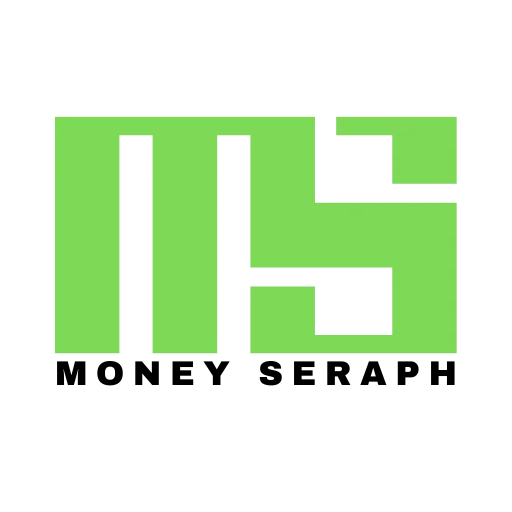Introduction
Robinhood has revolutionized stock and crypto trading by offering commission-free investing and an easy-to-use mobile app. With its simple interface and no minimum deposit requirement, it has become a go-to platform for beginners and experienced traders alike. Users can trade stocks, ETFs, options, and cryptocurrencies without worrying about hefty fees, making financial markets more accessible than ever.
However, some users face difficulties when trying to open a Robinhood account. Issues such as identity verification failures, technical glitches, or bank linking problems can prevent new users from completing their registration. If you’re struggling to get your account approved, don’t worry—this guide will walk you through the common reasons behind the problem and provide step-by-step solutions to fix it.
Common Reasons Why Your Robinhood Account Won’t Open
If you’re having trouble opening a Robinhood account, there could be several reasons behind it. Below are the most common issues users face and what might be causing them:
1. Identity Verification Issues
Robinhood requires users to verify their identity before they can trade. If your identity verification fails, your account setup may be delayed or rejected. Common reasons include:
- Mismatched Information: The details you entered during sign-up don’t match your government-issued ID.
- Blurry or Invalid Documents: If the uploaded ID is unclear or expired, Robinhood may not be able to verify your identity.
- Incomplete Information: Missing personal details like Social Security Number (SSN) or address can cause verification failure.
2. Application Rejection Due to Eligibility Criteria
Robinhood has specific requirements for new users. If you don’t meet these, your application might be denied. Key eligibility criteria include:
- Age Requirement: You must be at least 18 years old to open an account.
- Residency Status: Robinhood is available only in the U.S. You must have a valid U.S. residential address and SSN.
- Legal Restrictions: If you have legal or financial restrictions (such as being on a financial sanctions list), your account may not be approved.
3. Technical Issues
Sometimes, the issue is not with your application but with Robinhood’s system. Common technical problems include:
- App Glitches: A bug in the mobile app might prevent you from completing your registration.
- Server Downtime: If Robinhood’s servers are down, your application may get stuck during processing.
- Device Compatibility Issues: An outdated app or an unsupported device can cause account setup problems.
4. Pending Verification Delays
Robinhood’s verification process usually takes a few hours, but in some cases, it may take several days. This can happen due to:
- High Volume of Applications: If Robinhood is experiencing a surge in new accounts, processing times may be longer.
- Manual Review Required: If your application needs extra review, it may take longer than expected.
5. Bank Linking Issues
To start trading, you must connect a bank account, but some users face issues such as:
- Unsupported Banks: Some small banks or online-only banks may not be compatible with Robinhood’s system.
- Incorrect Credentials: Entering the wrong banking details can cause connection failures.
- Plaid Verification Errors: Robinhood uses Plaid to verify bank accounts, and issues with Plaid may delay the process.
Understanding these common problems can help you diagnose why your Robinhood account isn’t opening. In the next section, we’ll guide you through step-by-step solutions to fix these issues and get your account up and running.
How to Fix Robinhood Account Not Being Opened

If you’re unable to open your Robinhood account, follow these steps to troubleshoot and resolve the issue.
Step 1: Check Your Eligibility
Before attempting any fixes, ensure that you meet Robinhood’s basic eligibility requirements:
If you don’t meet these criteria, your account cannot be opened.
Step 2: Verify Your Identity Properly
One of the most common reasons for account delays is failed identity verification. To fix this:
Step 3: Fix Any Bank Linking Issues
Since Robinhood requires a linked bank account to deposit and withdraw funds, follow these steps to troubleshoot bank-related issues:
Step 4: Resolve App or Website Issues
Sometimes, technical glitches can prevent you from completing your registration. Here’s what to do:
Step 5: Contact Robinhood Support
If you’ve tried all the above steps and still can’t open your account, contacting Robinhood support is the best option. Here’s how:
Through the Robinhood App:
Through the Robinhood Website:
When contacting support, provide:
By following these steps, you should be able to resolve most issues preventing you from opening a Robinhood account. If your issue persists, wait for Robinhood’s response and follow any additional instructions they provide.
Preventing Future Issues with Your Robinhood Account
Once you successfully open your Robinhood account, taking a few precautions can help you avoid future issues. Here’s what you should do to keep your account secure and running smoothly:
1. Always Keep Personal Details Up to Date
2. Avoid Using VPNs or Multiple Devices for Login
3. Follow Robinhood’s KYC (Know Your Customer) Guidelines Properly
By following these best practices, you can prevent future account issues and enjoy seamless trading on Robinhood.
Conclusion
Opening a Robinhood account should be a smooth process, but if you’re facing issues, there are clear steps to fix them. Here’s a quick recap of what we covered:
If the problem persists, don’t hesitate to reach out to Robinhood’s support team for further assistance.
Did this guide help you? Let us know in the comments below! Also, feel free to share your experience and any additional tips that worked for you.